| Bringing the Blogger API to Mozilla Composer |
|
Blogger API support for Mozilla Composer, version 0.1.1 I reworked my original code into an overlay to Mozilla Composer. While the functionality is still as primitive as it used to be, this allows me to package it as xpi (cross platform installer) file. If you use a recent version of Mozilla you should be able to install the package just by clicking on the link below. Alternatively, if you want to look at the code, simply right-click on download and save the file. You should be able to unpack the archive with any jar or zip utility. How to use it When you open up Mozilla's Composer window, you should find a menu item called "Publish to Weblog" in the File menu (it's possible that you have to restart Mozilla after installation). Activating this menu item should bring up a simple dialog window. The values you have to enter depend on which weblog tool you are using, please refer to the documentation to find out. To give it a quick try you can use the following settings:
This should result in your stuff to appear on pippi.antville.org. Notes and Caveats Currently, you can't retrieve existing postings from your weblog via Blogger API. This means that you have to save your page locally (which is actually a good idea especially for longer pieces because you get a backup copy on your local machine). In order to know whether a page is being posted for the first time or being updated, Composer will add a meta tag to the HTML head of the page the first time it's saved. <meta name="BloggerAPIStoryID" content="22663">The presence of this kind of meta tag will let it know whether to create a new posting or update an existing one the next time you publish. Because of this, it is important that you save the page after you published it for the first time. In the current version there is a bug where the save button remains disabled if you already saved before first publishing. When you close the window you will be promted to save, though. Some additional caveats:
|
online for 8738 Days
last updated: 5/18/02, 5:48 PM  Youre not logged in ... Login
 ... home
... ideas ... download ... about ... search ... Home
... Tags
... Galleries
... antville home
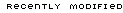 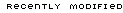 |
||||||||||||||||||||||||||||||||||||||||||||||||||||||||||||